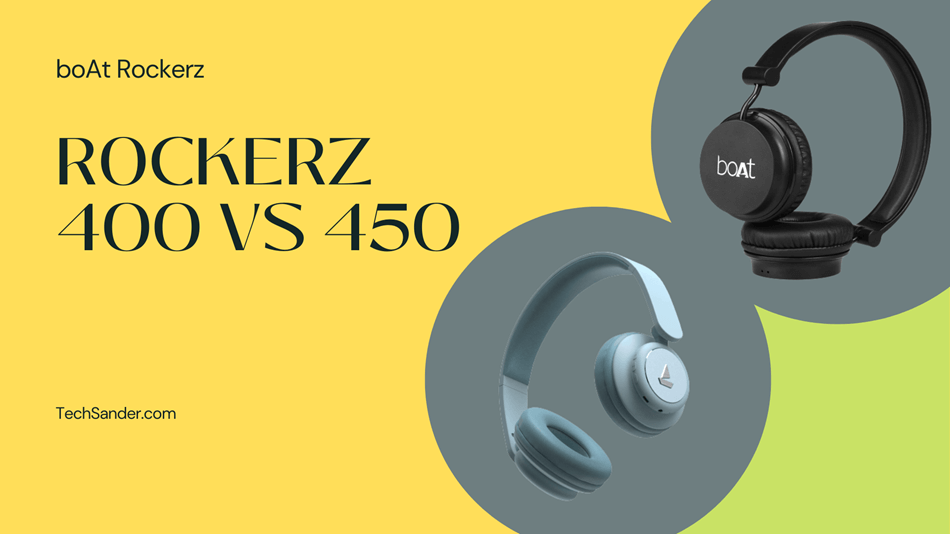Boat items excel in producing a superb sound and high-caliber performance. If you plan to purchase the newest headphones from the boAt brand, compare the specifications and features of the boat rockerz 450 pro and boat rockerz 400 with those of other boAt products currently on the market.
We are aware that it would be challenging. Therefore, we compared the well-known Boat product and the Boat 450 vs. Boat 400 Bluetooth headphones. You can then choose the appropriate headphones. This comparison contrasts the Boat Rockerz 450 Pro’s features, prices, and specifications with those of the Boat Rockerz 400 wireless headphones.
SPECIFICATIONS DIFFERENCE BETWEEN boat Rockerz 400 vs. 450
| Specifications | boAt Rockerz 400 | boAt Rockerz 450 |
| Date of first availability | 1st January 2017 | 15th March 2019 |
| Model number | Rockerz 400 | Rockerz 450 |
| Weight | 118 gm | 168 gm |
| Colors or models available | Black & Blue, Carbon Black, Grey & Green | Aqua Blue, Hazel Beige, Luscious Black |
| Type of headphone | On-Ear | On-Ear |
| The foldable design of earcups | Present | Present |
| Connectivity | Dual (Bluetooth and AUX-3.5 mm) | Dual (Bluetooth and AUX-3.5 mm) |
| Wireless technology | Bluetooth v5.0 | Bluetooth v4.2 |
| Wireless range | 10 m | 10 m |
| Mic | In-built | In-built, In-line |
| Button control | 1 Multifunction (slightly raised) and 2 Volume control | 1 Multifunction and 2 Volume control |
| Connector size (mm) | 40 mm | 40 mm |
| Noise Cancellation | Passive | N/A |
| Hands-free stereo calling | Present | Present |
| Sound feature- Impedance (Ohms) | 32 | 32 |
| Sound feature- Sensitivity (dB) | 110 | 108 |
| Battery capacity | 300 mAh | 300 mAh |
| Charging time | 2 hours | 2.5-3 hours |
| Charging type | micro-USB | micro-USB |
| Playback time | 8 hours | 15 hours |
| Fast Charging | Absent | Absent |
| Voice assistance | Present | Present |
| Compatible platforms | All Bluetooth devices like Smartphones, Tablets or Laptops | All Bluetooth devices like Smartphones, Tablets or Laptops |
| Items in the box | The Rockerz 400 headphone, micro-USB charging cable, user manual, warranty card | The Rockerz 450 headphone, micro-USB charging cable, user manual, warranty card |
| Warranty | 1-year manufacturer warranty | 1-year manufacturer warranty |
Table of Contents
Design & Build Quality
The Rockerz 400 & 450 are both designed for those who prefer sleek, lightweight headphones than heavy, bulky gaming headphones. Rockerz 400 (124 grams) weights a lot less than Rockerz 450. (weighs 168 grams). But for the case and branding, I much prefer the Rockerz 450 design. But once more, the build quality and button placement are superior on the Rockerz 400. Instead of using leather earpads, BoAt did a wonderful job using cotton ones. Like leather earpads, the top layer won’t deteriorate with time. Despite the fact that both headphones are foldable, I still won’t advise you to keep them in your backpack. Rockerz 450 are still acceptable, however you should either use a case or wear them around your neck. Therefore, I really can’t say which of the two designs is the best. Both have advantages and disadvantages.
The Rockerz 400 is more comfortable, strong, and lightweight. Rockerz 450, on the other hand, has a fantastic design but is somewhat more portable and delicate. Both can be uncomfortable during prolonged periods, but Rockerz 400 may be a little less so because it is lighter.
Bass & Sound Quality
Both feature an impedance of 32 ohms and a frequency range of 20–20 kHz, just like any other typical earphones or headphones. Difference in sensitivity of a slight degree. Rockerz 400 has a dB/mW of 110 while Rockerz 450 has a dB/mW of 108. Really not a huge deal. Perfect for headphones There won’t be a discernible difference due to the additional 2dB of sensitivity. The sound quality and bass is what really drew my attention. Despite having identical 40mm drivers, Rockerz 400 offers deeper bass and a significantly better sound. In the Rockerz 400, BoAt must have used 40mm bass drivers of higher calibre. Sometimes quality matters more than size, not always.
I tested a few more pop songs with excellent basslines before I felt confident about the sound quality but not the bass. Very slight differences that are audible if you pay close attention to the bassline and conduct some testing (especially when used in AUX mode). Yes, Rockerz 400 has superior sound and bass quality for the same price, however you should at least consider the following factor before making your decision.
Battery Life & Charging Time
The replay times for Rockerz 400 and Rockerz 450 are 8 hours and 15 hours, respectively. You need to think about this subject. The playback time of 8 hours is not too awful. Let’s say you wear headphones for three hours each day. In my experience, it ought to last at least three days. The AUX mode is then always an option. Rockerz 450 now has 15 hours of playback time, which is easily 4-5 days. Therefore, it ultimately relies on how many hours a day you spend wearing headphones. While Rockerz 450 needs about 3 hours to fully charge, Rockerz 400 requires about 2 hours. Both devices charge using micro-USB.
Control & Functions
On the left side of each are three buttons. One multipurpose button can be used for power, play/pause, take/end calls, and voice assistant activation. Obviously, the other two buttons are for volume control. The fact that the multifunction button on the Rockerz 400 is slightly higher is one feature I enjoy. It facilitates button detection.
Pros & Cons of Boat Rockerz 400
Pros
- Durable
- Cotton earpads
- Nice sound and bass
- Bluetooth + AUX
- Good noise cancellation
- User-friendly button layout
Cons
- Not so portable
- Mediocre battery life
Pros & Cons of Boat Rockerz 450
Pros
- Foldable
- Lightweight
- Premium design
- Nice battery life
- Great sound & bass
- Volume control buttons
- Bluetooth & AUX connectivity
Cons
- Mediocre mic quality
- Unsuitable for longer sessions
How to check headphones sound quality?
One thought will spring to mind when it comes to headphones: how to assess headphone quality. Checking the quality of your headphones is essential because, as you must be aware, life without audio can be colourless. It holds true for the wide variety of media that permeates our environment as well. All of us need the tools to fully enjoy this sound. Briefly said, the audio quality of your headphones matters a lot. It offers you enjoyable songs that you will enjoy listening to. You need to know how to evaluate headphone quality if you want to enjoy the enjoyment of music.
Choose the music first
Simply create a playlist of your favourite songs as the first step. You are familiar with the audio of these tracks, so you can instantly identify any audio issues brought on by budget earphones. After making the playlist, try out your headphones and earbuds with a variety of musical genres. You can use it to test out the full spectrum of sounds that headphones can produce. You can test sound quality on higher or lower pitches in many musical genres.
Install a music playlist right now on a gadget. Any online audio test that you take should be bookmarked on your phone or computer so you can retrieve it quickly without downloading. Sometimes it’s impossible to test earbuds before buying them. If this is the case, you should check the store’s return policy in case you’re not happy with the sound quality. It’s time to use headphones to listen to music. All you have to do for that is insert the earphones into your device and test each one individually.
Check the sound quality
You must first play low-frequency music to make sure it is completely heard before you can evaluate the sound quality of the headphones or earphones. Play a song with various pitches to demonstrate that. Baritone singing and bass guitars can be heard at low volumes. You must be able to hear its rich, sharp, and deep tone. Even frequencies as low as 20Hz can be detected by some headphones. After assessing the headphone’s low frequencies, it’s time to assess how well the high frequencies sound through the earbuds. Even 20kHz-level frequencies can be detected by good earphones.
It is now time to change the sound volume in order to evaluate the dynamic range. You must adjust the volume in order to test the dynamic range. As a result, although playing loudly, the audio won’t disturb you. You can clearly hear the entire spectrum of high and low sound at a volume that is comfortable because to the dynamic range. Check the earphones’ consistency of sound quality across all pitch ranges as well. All you have to do is play a song that smoothly switches between different pitch levels for that. A good earphone has the ability to sustain a constant audio quality at both high and low tones.
After completing all of these processes, you must listen to the audio for any evidence of buzzing or rattling. Examine how realistic the sound feels in your ears right now. The ideal earphone would give you the impression that you are at a concert or listening to someone talk in person. Play the binaural recordings to check the audio quality.
Select the headphones that match your requirements
To give better portability, choose earphones that have buds. Such buds are comfortable to wear and simply fit into your ears. Everything is advised, though, that you thoroughly inspect it before purchasing. Choose over-ear earphones to benefit from the better sound quality. You should spend money on long-lasting earphones that you can use.
Choose the Proper Features
If you enjoy listening to music in silence, pick earbuds with noise-cancelling capabilities. Pick wireless headphones for increased portability. As soon as you remove the earphones, listen to see how much sound comes out.
Which headphones you should buy?
You must determine your preferences because each pair of headphones has advantages and disadvantages. The battery backup, 40 mm audio drivers, aux mode, mobility, look and feel, and mic performance are features that are shared by these. Both of the pair contain passive noise cancellation, which helps to muffle some of the ambient noise. Therefore, if these are what you’re after, choose one of the two. However, if audio output is a priority for you, the boAt Rockerz 400 will be a better option. Additionally, Rockerz 400 includes an aux cable, thus using the aux mode doesn’t require purchasing one. The only factor that can prevent you from purchasing the BoAt Rockerz 400 is its retro appearance.
For those who want new-looking headphones with good construction and even more comfort than Rockerz 400, BoAt offers Rockerz 450. Although the boAt Rockerz 450’s audio quality is good, you will need to moderate the audio distortion at maximum volume. One option is to turn down the volume to 85% and listen to the voices, instruments, and top-tier bass for the price.
FAQs:
Is 400 Or 450 boAt Better?
There are a lot of discussions going on about whether or not 400 or 450 boAt is better. Some people believe that it is, while others say that it isn’t. What is important to remember is that there is no right answer and everyone’s opinion will be different. That being said, here are some questions to help you figure out if 400 or 450 boAt is better for you:
1. Do you like playing the game at a high sound level? If so, then 400 boAt may be a better option for you. BoAt sound levels in this game increase as you play and can lead to great rewards and bragging rights.
2. Will you be able to stay focused on the game for extended periods of time? If yes, then 450 may be a better choice for you.
Do boAt rockerz 450 readily break?
Although the sound quality and bass are excellent, they broke after two months of use without any jerking or dropping.
Is noise cancelling available on the BoAt rockerz 450?
The 40mm dynamic speakers on the headphones allow for wired headset functionality when coupled with an auxiliary cable. The headphones have a micro-USB charging connector and a matte black appearance as well. Additionally, passive noise cancellation, commonly known as noise isolation, and “super strong bass” are both allegedly features of the Rockerz 450.
How latency-sensitive is a BoAt rockerz 450?
When you wish to prevent audio lag, it employs Bluetooth 5.0 technology to give low latency audio (of about 40ms) (e.g. when playing games).